MacBook Pro and the SMC cure
The physical parts of your MacBook (fans, ports etc) behaves erratically? I might have a cure.
A story of crashes
My MacBook Pro was getting on my nerves lately. When plugged to my Thunderbolt dock and thus my external monitor, my laptop would crash randomly. Sometimes, once every 2 weeks, sometimes several times a day. I tried many things, like not starting all of the utilities one usually uses to verify that they were not involved but I could not find a culprit.
Then one day, I saw that one of my Thunderbolt port would not accept my Thunderbolt-Ethernet adaptor while the other did (the connection did not show up). I was convinced my laptop had a faulty hardware and needed repair.
System Management Controller to the rescue
So I called Apple and the support person told me to try something first:
reset the SMC (System Management Controller) by pressing Shift+Control+Option on the left side and the power button for 10 seconds while starting the computer (after a full shutdown) -
full procedure here.
And voila, all my problems are gone.
What is SMC anyways?
It turns out that there is a chip that manages a lot of hardware inside your laptop: fans, LEDs, IO ports, external displays, battery, etc. So slapping that chip on the face (figuratively) might make a lot of things go better.

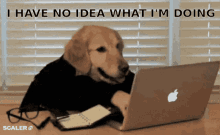

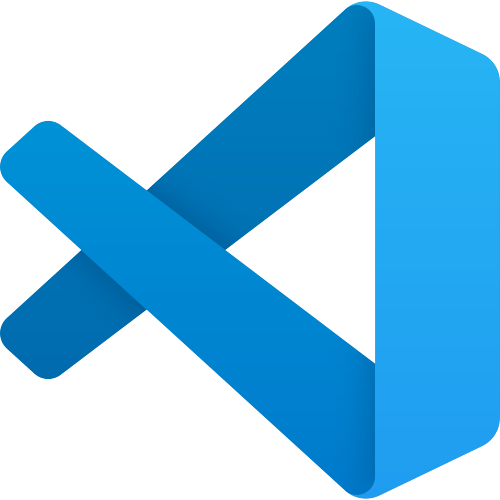
Comments