Using vim and Evernote
I like Evernote because all my notes are in a single place and I can access it from everywhere (desktop, phone). I use it very much as my GTD reference material. But the editor is subpar compared to vim though - what isn’t?
Geeknote
I found a way to edit my Evernote notes in vim. I use Geeknote and specifically this fork.
git clone https://github.com/jeffkowalski/geeknote
python2 setup.py build
pip2 install --upgrade .
(I forgot to do the last line and it created a lot of pains. I also tried the brew formulae but did not work for me.)
You need to log in and select vim as your editor
geeknote login
geeknote settings --editor vim
And from there, you’re good to go to edit notes
geeknote edit --note "Moon project meeting"
And boom. I personally can now edit my notes in Asciidoc markup and be happy :)
vim-geeknote
There is a more advanced integration with vim: vim-geeknote. I am not sure I like it but I’m exploring it. It gives a navigation panel inside vim.
Make sure to set it to use the plain format and not the markdown one. Otherwise, all your notes will look weird back in Evernote.
" in your vim.rc
" Geeknote options
let g:GeeknoteFormat="plain"
" filter the relevent notebooks
let g:GeeknoteNotebookFilters=[ "my notebook" ]
" do syntax highlighting with asciidoc syntax
autocmd FileType geeknote set syntax=asciidoc
Perfect solution / future
I initially thought about keeping all my notes in sync in a directory with each note exported as Asciidoc, but I found geeknote before going in development tunnel.
I don’t think I really need the directory sync but I would like to be able to have the note as a file that I can render via Asciidoctor (e.g. asciidoctor.js).

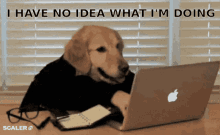

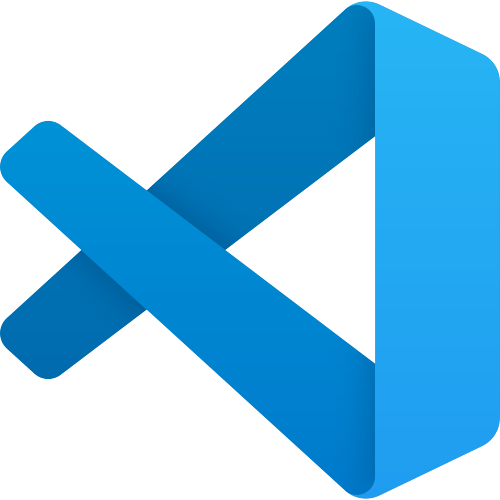
Comments