Synology rsync and non standard ports
Recently running rsync to my Synology diskstation stopped working. I had just changed my default SSH port to a non standard one. Learn how to fix it.
Synology recommends to change the default SSH port to a non standard one. What they forgot to tell you is that it will break your ability to rsync into the machine. Here is a way to fix it.
The workaround way
One way to fix it is to use the --rsync-path=/usr/syno/bin/rsync option.
rsync -avz --rsync-path=/usr/syno/bin/rsync from-dir/ synology:/volume1/Backups/to-dir
Since you use a non standard SSH port, make sure to also update your .ssh/config file to point to the right one.
Host synology
User alice
Hostname 192.168.2.34 # my synology IP
Port 911 # my new SSH port and a nice car
That works around the Synology quirk but it requires to update all your rsync scripts.
The proper way
Log to the web management console and open the Backup & Replication application.
Select Backup Services and update the SSH encryption port to match your new SSH port,
in my example 911.
Note that for some reason the UI forbids certain port numbers.
Make sure to use a non restricted number for your SSH port in the first place or use trial and error.
The SSH port can be changed in the Control panel, Terminal & SNMP.

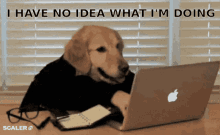

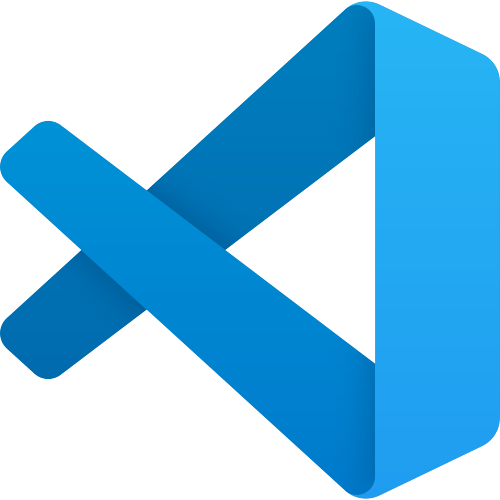
Comments