I love what my Kindle did to my life
I have been a rather early adopter of ebook readers. The Sony PRS-505. But I gave it to my wife and moved on to read on my iPad instead: The whole buying books and moving them to the device was quite cumbersome and the iPad was good enough especially with the awesome Kindle app.
I physically met my colleagues a few month ago - no it does not happen very often - and two of them told me how they loved their physical Kindle device. I’ve been pondering the usefulness of yet another device in my life and finally decided to give it a go.
I bought the Amazon Kindle Paperwhite. Why? Well the price was not prohibitive. Why the Paperwhite? I’m a nocturnal beast, more than my wife an any rate. Why a Kindle? Now that gets interesting.
The reason this ebook reader changed my life can be summed up by:
- I can read and only read on that thing
- I can get my books instantly and wirelessly
- I can read my books on multiple devices and they sync with each other
- I can push non book content to the device wirelessly
Reading without interruption
That’s a huge deal and that did bring back my pleasure of reading. An iPad is awesome but you get notified of tweets, facebook zombi parties, emails and all this chatter breaks your reading flow. I know you can disable notifications and put the device in Do Not Disturb.
But it is still oh so easy to jump in your emails for a quick check… and come back to reading 30 mins later having wasted your time. Same for twitter or the internet temptations. Now with the Kindle, you can go to the web but the experience is horrible enough to be a deterrent.
Frictionless book reading
I love DRM free formats. And I make a point of honor to free my encumbered digital assets if I can. And you can on Amazon books.
Still, it is undeniable that Amazon’s experience with the Kindle devices, Kindle apps and Kindle shop ecosystem is just too good. No need to plug your device to a computer to get your books. And more importantly, I can stop reading a book on my Kindle, resume it on my iPhone while in the subway and go back to the Kindle in the evening. And the devices put me right where I stopped.
But wait there is more.
Selecting vs consuming
While I browse your twitter feed or whereever, I often see an interesting article that I want to read. But reading it now and stopping what I do long enough to read the article is extremely disruptive.
What I do instead is send to Instapaper articles I want to read. And ask Instapaper to send me a compiled list of unread articles to my Kindle device every day at 19:00 (that’s 7:00 PM to our imperial friends). Instapaper integrates with a lot of apps including Twitter and you can use a Bookmarklet to push a page when browsing the web.
Tadaaaa! I have separated the selection process from the consumption process and I can be 100% into what I am doing and not sidetracked by the latest awesomeness the internet produces daily. I have this 20-30 mins of time in the evening (or most evenings at anyrate) when I read my pre-selected articles. The nice thing is that Instapaper inserts links you can use to mark an article as read (they call it archived). If you have not read all articles, they will simply come back the next day in the next compilation.
I’m super happy with my experience and can’t recommend it enough. Even the basic WiFi-only will do you good. I had a defect on mine: the lighting was casting visible shadows (1cm by 1.5cm). That is not normal, just ask for a replacement, they are friendly about it.
By the way, I don’t need to, but I do pay for the Instapaper service. They are both cheap and awesome.

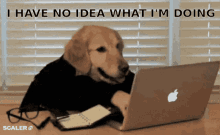

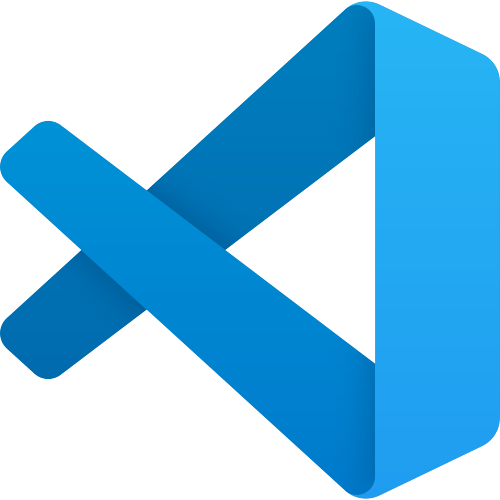
Comments