Encrypt your Dropbox or any folder with EncFS on Mac OS X
This entry describes how to install EncFS on Mac OS X with homebew without breaking other tools using osxfuse (like TrueCrypt).
Why EncFS
I have been looking of a smart solution to encrypt a directory file by file. TrueCrypt is an awesome tool but does not play well with backups or Dropbox / Google Drive / SkyDrive like syncing: a TrueCrypt volume appears like a single big file which has to be synced entirely for each tiny change.
I just discovered this week-end EncFS. This is the exact tool I was looking for:
- encrypts a directory file by file: each file and its name is encrypted
- when one file is changed, only this encrypted file has to be synced
- support for each major platform (Windows, Mac OS X, Linux)
I did choose EncFS over eCryptfe for its cross platform support.
Note that some metadata still leak in such system (as opposed to TrueCrypt) but I can happily live with that.
Installing EncFS with homebrew without breaking everything else
It took me far too much experimentation for my taste. Basically EncFS in Homebrew is using fuse4x which is incompatible with osxfuse - the now preferred solution. TrueCrypt - that I still use for disk encryption - happens to be using osxfuse and my attempts to make osxfuse cohabit with fuse4x and TrueCrypt to cohabit with fuse4x failed.
Here is the working solution:
- install osxfuse via the
.dmginstall - I did install the MacFUSE compatibility layer for good measure - install TrueCrypt (
.dmginstall) - install the EncFS version compatible with osxfuse via brew
The last step requires to use a non standard recipe
brew install https://raw.github.com/jollyjinx/encfs.macosx/master/encfsmacosxfuse.rb
From what I gathered, osxfuse build is too complicated to be made a standard brew recipe. Too bad as I don’t like to manage these externalities.
Versions
At the time, we are talking about:
- Max OS X 10.7.5
- OSXFUSE 2.5.6
- EncFS 1.7.4
Using EncFS
Once installed, it is super easy to use
encfs ~/Dropbox/Private.enc/ ~/Private/
# or with a custom volume name
encfs ~/Dropbox/Private.enc/ ~/Private/ -- -o volname="Dropbox private"
mounts the encrypted ~/Dropbox/Private.enc directory as ~/Private/ and
under the volume name Dropbox private.
If you add or change files from ~/Private, you will see an encrypted equivalent under
~/Dropbox/Private.enc.
To unmount, simply do
umount ~/Dropbox/Private.enc/
That’s it. Happy secure data.
Update:
I was wrong in assuming a few things:
- Dropbox can do partial sync of a big file, so the whole file is not reuploaded in its entirety. Reference here.
- TrueCrypt does encrypt by block so changing one file does not change the whole TrueCrypt container file.
- Mac OS SpaceBundle does roughly like TrueCrypt and split a bundle into files of 8MB each. Reference here.
It remains that encfs is a nice tool but not for the reasons I mentioned :)
Thanks for Renaud and Jekyll for pointing these errors. Bad karma for Jekyll for not resisting the urge to express it like a dick.

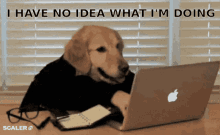

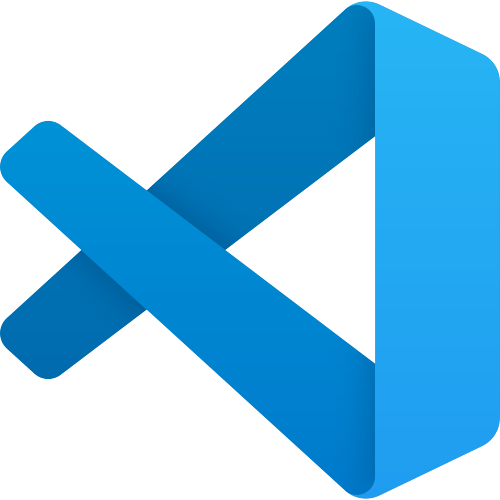
Comments