Feedback on Twitter Bootstrap
Everyone and his dog is in love with Twitter Bootstrap, so I figured I would give it a try and build my website with it.
What is Twitter Bootstrap
Twitter Bootstrap is a HTML(5), CSS and JavaScript toolkit offering a grid based scaffolding and a set of UI components to quickly get started. And best of all it does not look bad :)
It is not too difficult to get into it. While it will not really revolutionize people already familiar with Blueprint CSS and CSS in general, it does however bring a set of standardized components that tend to bring good practice to your website:
- nice styling for common constructs like code, tables, inputs etc
- nice set of sprited icons for various elements
- good looking buttons and labels
- nice navigation tools like breadcrumbs, pagination, and of course nav bars
- good largely spaced headline styles
- closable alert and informative messages
- progress bar
- and many more things both static and dynamic
Responsive design
One very interesting feature is built-in support for responsive design. By combining the grid scaffolding and a bit of JavaScript magic, the content of the page adjusts itself to look best for your browser size. That’s particularly useful to make a website that looks nice for both big screens and smartphones.
Check it out, change the size of your browser’s window and you will see how the website reacts. It’s not perfect and cannot match a dedicated website but that’s pretty good.
Using it
Understanding how Twitter Bootstrap works and how to use it is relatively easy and quick. The documentation is pretty good and driven by examples. It could use a few extra examples here and there though.
It is not exempt of bugs but overall things are working as expected. I stumbled upon several bugs but most of them were fixed in their latest version (2.0.3). I am unfortunately stuck on version 2.0.1. Does it work on Internet Explorer? Good question, I don’t have a IE installed to check it out. If my website looks like crap and you are using Internet Explorer, then the answer is no.
Twitter Bootstrap is built using Less. I unfortunately use SCSS and had to use a port that has not upgraded to 2.0.3 yet.
The curse
Now the big problem with Twitter Bootstrap is that pretty much all websites using it look alike. The most defining element is the nav bar that unfortunately is one of the main signature component of a website. Some themes exist, otherwise you will have to use Less or their Boostrap customizer to get something more unique. I am also not a big fan of their default font style and size which I changed personally.
Verdict
Overall it was a good experience and the UI components at my disposal helped me make a better website. Yes my site look like many Twitter Bootstrap sites out there ; though I took the extra time to customize it more than the average Joe. It is hopefully different enough :)
If you want to explore Twitter Bootstrap with a practical example, check out my website source code.

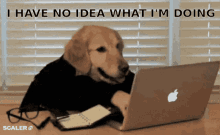

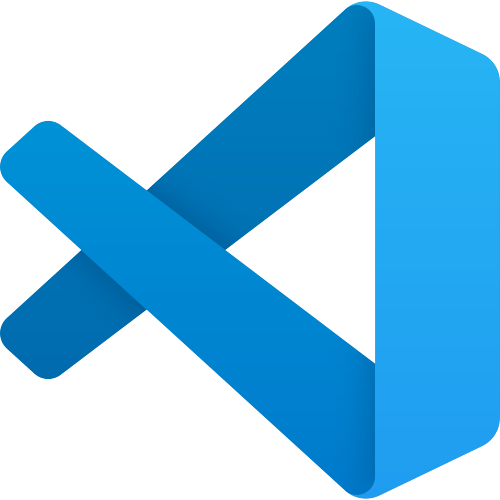
Comments