Customize titles of your terminal window
If you are like me, you use many many tabs in your command line terminal. By the way, iTerm2 is a very nice improvement over the vanilla OS X Terminal app.
To recognize tabs, I like to display the name of the current directory and add the directory it is contained in if more space are left. Open your .bash_profile or .profile file and add the following
function local_dir_and_within {__LAST="${PWD##*/}"
__IN="${PWD%/*}"
__IN="${__IN/#$HOME/~}"
TITLE_TAB="$__LAST in $__IN"
echo -n $TITLE_TAB
}
export PROMPT_COMMAND='echo -ne "\033]0;$(local_dir_and_within)\007"'
Your tab title will now look like hibernate-search in ~/code.

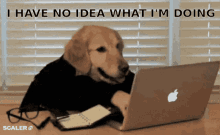

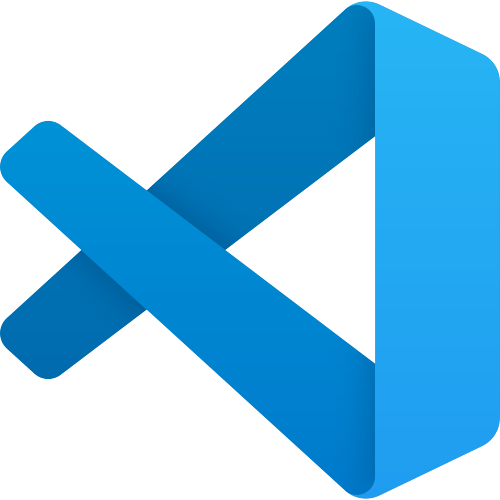
Comments