Mac OS X and IntelliJ crashes
It seems it was cause by a couple of things.
Job scheduler crashThread 55 Crashed: Java: JobScheduler pool 1/2
-XX:-ReduceInitialCardMarks
<key>VMOptions</key> <string>-XX:-ReduceInitialCardMarks -Xms128m -Xmx512m -XX:MaxPermSize=250m -ea -Xbootclasspath/a:../lib/boot.jar</string>Font corrupted
Removing fonts from ~/Library/Fonts solved the issue. What you can do is move them to a different directory and slowly re-inject them to find the culprit.
I am quite happy all this is behind me. I chose:
- A Java VM
- On Mac OS X
- with IntelliJ IDEA
to precisely avoid this kind of bad experience and time waste :) Back to normal.

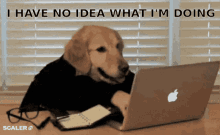

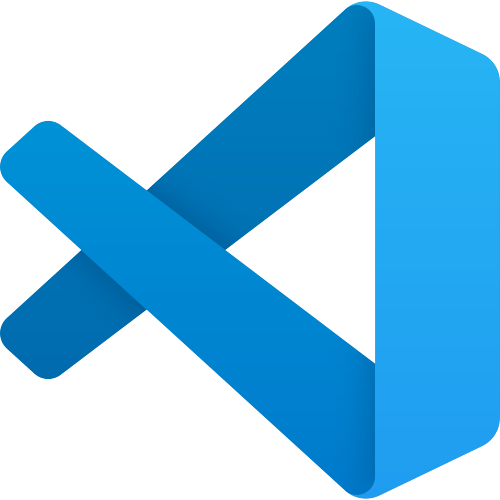
Comments